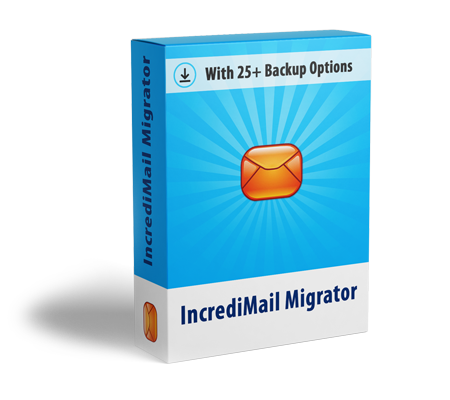
Migrate IncrediMail Messages
Best IncrediMail Converter to export emails from IncrediMail to most popular services
- Convert IncrediMail to standard file formats with all attachments
- Import IncrediMail emails to most popular services like Outlook, Gmail,..
- Efficient to automatically detect data from installed IncrediMail
- Allows bulk conversion of IncrediMail data files without loss
- Transfer IncrediMail emails, attachments, and more with no restrictions
- Capable to move data from corrupt & damaged IncrediMail files
- Support & work with all the available editions of Windows OS